|
|
|
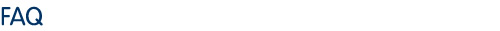 |
|
|
| Q1. | How do I open an account with Jimei Securities and Jimei Futures? | | A. | Please call us at (852) 2500 6800. We will assign the related officer to perform theaccount opening progress. Please reference the page "Open Account" of our web site for detail. | | Q2. | What are the choices of account type in our company? | | A. | · Cash Account
· Electronic Trading Account | | Q3. | How long does it take to activate client account? | | A. | For local HK client, account may be ready to use within 4 working days from the day our company received your application. | | Q4. | How to deposit your settlement money to our bank account? | | A. | Please reference the page "Service Fees->Money Settlement Requirement" of our web site for detail. | | Q5. | What about the service fees of Securities Trading? | | A. | Please reference the page "Service Fees->Securities Trading" of our web site for detail. | | Q6. | Are there specific requirements when trading? | | A. | · You must have sufficient available cash in your account to cover your buy order(s).
· You must have sufficient available securities in your account to cover you sell order(s).
· Securities transferred from other brokers to our company must be under same beneficial ownership and not borrowed from any third parties.
Our company does not allow short selling. | | Q7. | What is the price restriction when placing my trading orders? | | A. | Since the SEHK has imposed the following order input restrictions to the AMS3:
· Order shall not be made at a price that deviates 9 times or more from the nominal price, if available.
· If there are existing buy orders and sell orders on the respective primary queues, order with a price within the range of eight spreads below the current bid price and above the current ask price is allowed.
· If there is no existing order on both bid and ask queue, a buy order with a price not higher than eight spreads or a sell order with a price not lower than eight spreads, from the previous closing price and the lowest transacted price of the day is allowed.
· The order input restriction rule is subject to change from the regulatory bodies in Hong Kong from time to time, and our company will not inform you for such changes.
· For more information on this order restriction, please refer to Chapter 5 of the Rule of Exchange. | | Q8. | Which Web browser is suitable to use? | | A. | MS "Internet Explorer 6.0" or above. | | Q9. | Which resolution setting for the computer monitor is better? | | A. | 1024 x 768 pix. | | Q10. | Does our web trading system need to use the Java VM? | | A. | Yes. Normally Java VM has been pre-installed with Windows. | | Q11. | How to known the current version of Java VM? | | A. | Click the "Start" button of Windows -> Select Control Panel -> to check whether "Java" icon here, if yes, that mean SUN Java VM was installed, if no, it had not installed.
If the computer installed SUN Java VM, Double click "Java" Icon-> select "General" Tab -> click the "About" button of "About" part. | | Q12. | How to adjust the Java VM setting of IE Explorer (Following setting only satisfied for the computer which install the SUN Java VM )? | | A. | Since, our recommended Java VM version is Sun Java 1.6_04. · If your Java VM version is older than Sun Java 1.6_04, you can download Sun Java 1.6_04 at http://www.java.com , and install it.
· If your Java VM version is newer than Sun Java 1.6_04, you need to make adjustment of Java VM configuration (3.4.1 – 3.4.2).
Adjustment:
3.4.1 Click the "Start" button of Windows -> Select Control Panel ->double click "Java" Icon -> select "Advance" Tab -> under the "Java Plug-in" option -> deselect "Use new generation of Java Plug-in (Restart Required)" option.
3.4.2 Open IE Explorer-> click "Tools" of menu bar -> select "Internet Option" -> select "Advanced Tab" -> make sure the checkbox of the "Java (Sun)" option was checked.
If you have installed "Microsoft Java VM" you need to deselect all option under "Microsoft VM".
3.4.3 Save all computer files and close them, close all running application, then reboot the computer. | | Q13. | When first login of the web trading system, what are the user need to attend to? | | A. | · When you first time login the web trading system, the system will alert you to change the password.
· The system will have a dialog box to alert you about "Computer security", please click the “OK”button.
· The system will have a dialog box to alert you about "Digital Signature", please click the “OK”button. | | Q14. | What is the service hour of securities web trading? | | A. | Monday – Friday :
08:45am – 11:00pm is the time period which our company recommended for the client to use the securities web trade system.
Within SEHK trading hours:
-Allow real time trade.
-Allow batch order placing and trading information query only.
Non SEHK trading hours:
(05:00pm to next day
of market open)
Allow batch order placing and trading information query only.
(Attention: Between 4:15pm and 05:00 pm, our system need to perform some back-end process, client may not allow to login within this period.)
Saturday and Sunday :
08:45am – 11:00pm is the time period which our company recommended for the client to use the web trade system. | | Q15. | When can client submit the order instructions? | | A. | 1 For traditional cash accounts, order instructions can be submitted to your designated officer during trading hours.
2 The SEHK trading hours is as follow:
Pre-open session 09:00 a.m. to 09:20 a.m.
Morning session 09:30 a.m. to 12:00 p.m.
Afternoon session 13:00 a.m. to 16:00 p.m.
Any DAY ORDERS submitted after the trading session (after 16:00 p.m.) will not be executed and any outstanding orders will be CANCELLED after market closes; Orders received after 4:30pm will be recorded in the order book which will carry forwarded to and handled on the next trading day.
|
If you cannot find the answers to your questions above, please contact us by:
( Securities ) Jimei Securities Limited CS Line: (852) 2500-6688 or
E-Mail to info.sec@jimei-investment.com
( Computer ) Technology Support Hotline: (852) 2500-6817 or
E-Mail to info.it@jimei-investment.com
|
|
